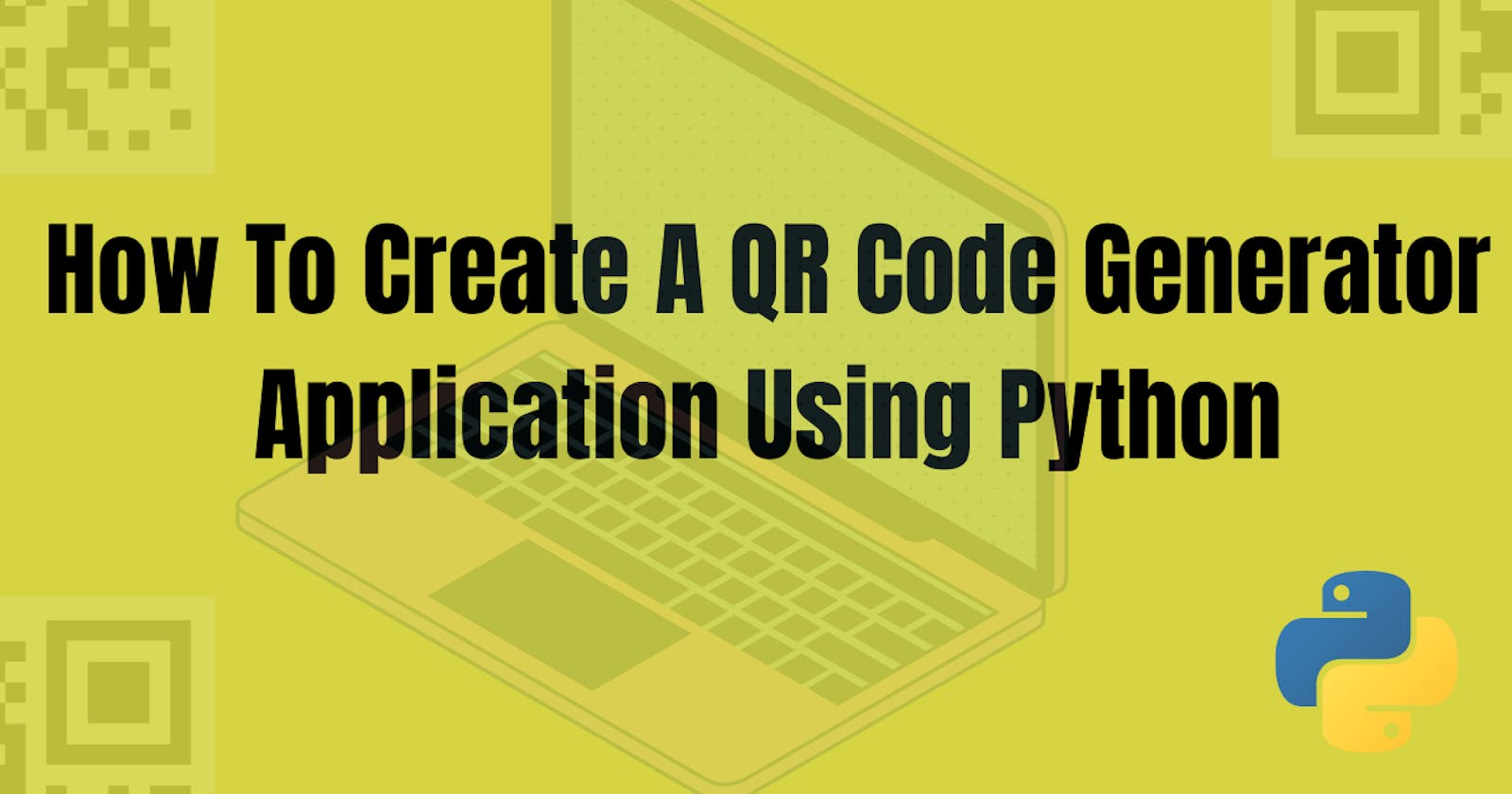How to create a Customizable QR code generator using python
QR code generator using python
Introduction
What is QR code?
QR codes are machine-readable two-dimensional pixelated barcodes which can be used to store a variety of information. QR in QR code stands for Quick Response. QR code was invented by a Japanese engineer Masahiro Hara from automobile manufacturer Denso Wave in the year 1994 to track the movement of car parts. QR Code has increased in popularity in the later 2010s with improvements in the optical capabilities of mobile phones and their wide adoption. Nowadays, QR codes are being used for a wide variety of applications like, making online payments, checking the hotel menus, sharing wifi passwords, obtaining prices and other details of products etc. QR Codes have become so popular that now every new smartphone comes with a built QR code reader. In this blog, we will learn how to create a customizable QR Code generator using python.
Requirements
Install pil, qrcode modules
pip install pillow qrcode
Pillow module is used for images Qrcode module is used for generating Qr code
Code
Headers
from tkinter import *
from tkinter import messagebox
from tkinter.colorchooser import askcolor
from tkinter import filedialog
from PIL import ImageTk,Image
import qrcode
Tkinter is used for Graphical user interface Pil is used for getting image information Qrcode is used for generating qrcode
Setting up tittle of the application
root=Tk()
root.title("Customisable QR code generator")
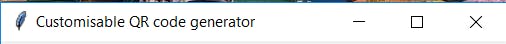
This root is going to act as the main window of this application
Getting Text from user
top=Frame(root)
content=Entry(top, font=('calibre',15,'normal'),width=25)
content.grid(row=0,column=0,pady=10,padx=10)
generate=Button(top, text ="generate",font=( 'calibre',15, "bold"),command=generate_qrcode)
generate.grid(row=0,column=1,pady=10)
top.grid(row=0,column=0)
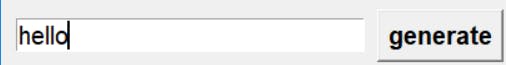
top is going to be the first frame in this application. content is where the user going to type the input which is in the top frame. generate is a button when it gets clicked it will invoke the generate_qrcode function
Displaying the QR code
bottom=Frame(root)
img=Image.open("code.png")
resized=img.resize((400,400),Image.ANTIALIAS)
img1=ImageTk.PhotoImage(resized)
qrcodes=Label(bottom,image=img1)
qrcodes.grid(row=0,column=0,columnspan=3)
bg=Button(bottom,text="Background Color",command=lambda:color_change("bg") )
bg.grid(row=1,column=0,pady=20)
fg=Button(bottom,text="Foreground Color",command=lambda:color_change("fg"))
fg.grid(row=1,column=1,pady=20)
save_=Button(bottom,text="Save",command=save_qrcode)
save_.grid(row=1,column=2,pady=20)
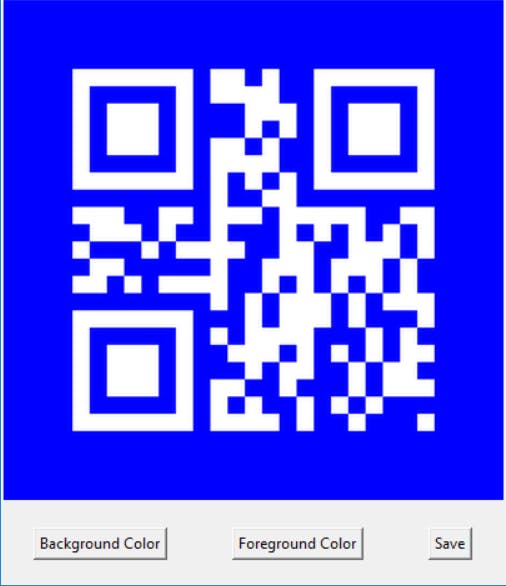
bottom is going to be the second frame in this application img going to open a sample qr code we have then img is resized to 400*400 pixles to display it in the application qrcodes is a image label where qrcode will be displayed
bg is a button which will invoke color_change("bg") function fg is a button which will invoke colorchange("fg") function save is a button which will invoke save_qrcode function
Functions
def generate_qrcode():
global content,glb_bg,glb_fg,qrcodes,img1
if content.get()=="":
messagebox.showerror("Customisable QR code generator", "Give some text")
else:
qr = qrcode.QRCode(version=1,error_correction=qrcode.constants.ERROR_CORRECT_L,box_size=10,border=4,)
qr.add_data(content.get())
qr.make(fit=True)
img = qr.make_image(fill_color=glb_fg, back_color=glb_bg)
img.save("code.png")
img=Image.open("code.png")
resized=img.resize((400,400),Image.ANTIALIAS)
img1=ImageTk.PhotoImage(resized)
qrcodes=Label(bottom,image=img1)
qrcodes.grid(row=0,column=0,columnspan=3)
def color_change(what):
global content,glb_bg,glb_fg,qrcodes,img1
colors = askcolor(title="Tkinter Color Chooser")
if what=="bg":
glb_bg=colors[1]
else:
glb_fg=colors[1]
qr = qrcode.QRCode(version=1,error_correction=qrcode.constants.ERROR_CORRECT_L,box_size=10,border=4,)
qr.add_data(content.get())
qr.make(fit=True)
img = qr.make_image(fill_color=glb_fg, back_color=glb_bg)
img.save("code.png")
img=Image.open("code.png")
resized=img.resize((400,400),Image.ANTIALIAS)
img1=ImageTk.PhotoImage(resized)
qrcodes=Label(bottom,image=img1)
qrcodes.grid(row=0,column=0,columnspan=3)
def save_qrcode():
global img
name=filedialog.asksaveasfile(initialdir="/Desktop/python codes",title="open images",filetypes=(("png files","*.png"),("jpg files","*.jpg"),),defaultextension=".png")
if(name!=None):
img.save(name.name,quality=200)
messagebox.showinfo("Customisable QR code generator", "qrcode saved successfully")
generate_qrcode function
It will first check whether user as given any input . if content.get() is empty it will show a error . Then based on the input given it will generate qr code and save it as "code.png" and then it will display it in the application
color_change(what) function
It will change the foreground and background color of the qrcode . ""what"" parameter is used to check whether to change foreground color or background color "fg" means foreground "bg" means background and then it will display the modified qr code in the application
save_qrcode function
It will open filedialog box to ask filename to be saved as , then it will show the succesfully saved message
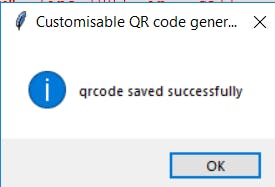
Final code
from tkinter import *
from tkinter import messagebox
from tkinter import filedialog
from tkinter.colorchooser import askcolor
from PIL import ImageTk,Image
import qrcode
root=Tk()
root.title("Customisable QR code generator")
##global variables
glb_bg="white"
glb_fg="black"
def generate_qrcode():
global content,glb_bg,glb_fg,qrcodes,img1
if content.get()=="":
messagebox.showerror("Customisable QR code generator", "Give some text")
else:
qr = qrcode.QRCode(version=1,error_correction=qrcode.constants.ERROR_CORRECT_L,box_size=10,border=4,)
qr.add_data(content.get())
qr.make(fit=True)
img = qr.make_image(fill_color=glb_fg, back_color=glb_bg)
img.save("code.png")
img=Image.open("code.png")
resized=img.resize((400,400),Image.ANTIALIAS)
img1=ImageTk.PhotoImage(resized)
qrcodes=Label(bottom,image=img1)
qrcodes.grid(row=0,column=0,columnspan=3)
def color_change(what):
global content,glb_bg,glb_fg,qrcodes,img1
colors = askcolor(title="Tkinter Color Chooser")
if what=="bg":
glb_bg=colors[1]
else:
glb_fg=colors[1]
qr = qrcode.QRCode(version=1,error_correction=qrcode.constants.ERROR_CORRECT_L,box_size=10,border=4,)
qr.add_data(content.get())
qr.make(fit=True)
img = qr.make_image(fill_color=glb_fg, back_color=glb_bg)
img.save("code.png")
img=Image.open("code.png")
resized=img.resize((400,400),Image.ANTIALIAS)
img1=ImageTk.PhotoImage(resized)
qrcodes=Label(bottom,image=img1)
qrcodes.grid(row=0,column=0,columnspan=3)
def save_qrcode():
global img
name=filedialog.asksaveasfile(initialdir="/Desktop/python codes",title="open images",filetypes=(("png files","*.png"),("jpg files","*.jpg"),),defaultextension=".png")
if(name!=None):
img.save(name.name,quality=200)
messagebox.showinfo("Customisable QR code generator", "qrcode saved successfully")
top=Frame(root)
content=Entry(top, font=('calibre',15,'normal'),width=25)
content.grid(row=0,column=0,pady=10,padx=10)
generate=Button(top, text ="generate",font=( 'calibre',15, "bold"),command=generate_qrcode)
generate.grid(row=0,column=1,pady=10)
top.grid(row=0,column=0)
bottom=Frame(root)
img=Image.open("code.png")
resized=img.resize((400,400),Image.ANTIALIAS)
img1=ImageTk.PhotoImage(resized)
qrcodes=Label(bottom,image=img1)
qrcodes.grid(row=0,column=0,columnspan=3)
bg=Button(bottom,text="Background Color",command=lambda:color_change("bg") )
bg.grid(row=1,column=0,pady=20)
fg=Button(bottom,text="Foreground Color",command=lambda:color_change("fg"))
fg.grid(row=1,column=1,pady=20)
save_=Button(bottom,text="Save",command=save_qrcode)
save_.grid(row=1,column=2,pady=20)
bottom.grid(row=1,column=0)
root.mainloop()

github link - click here