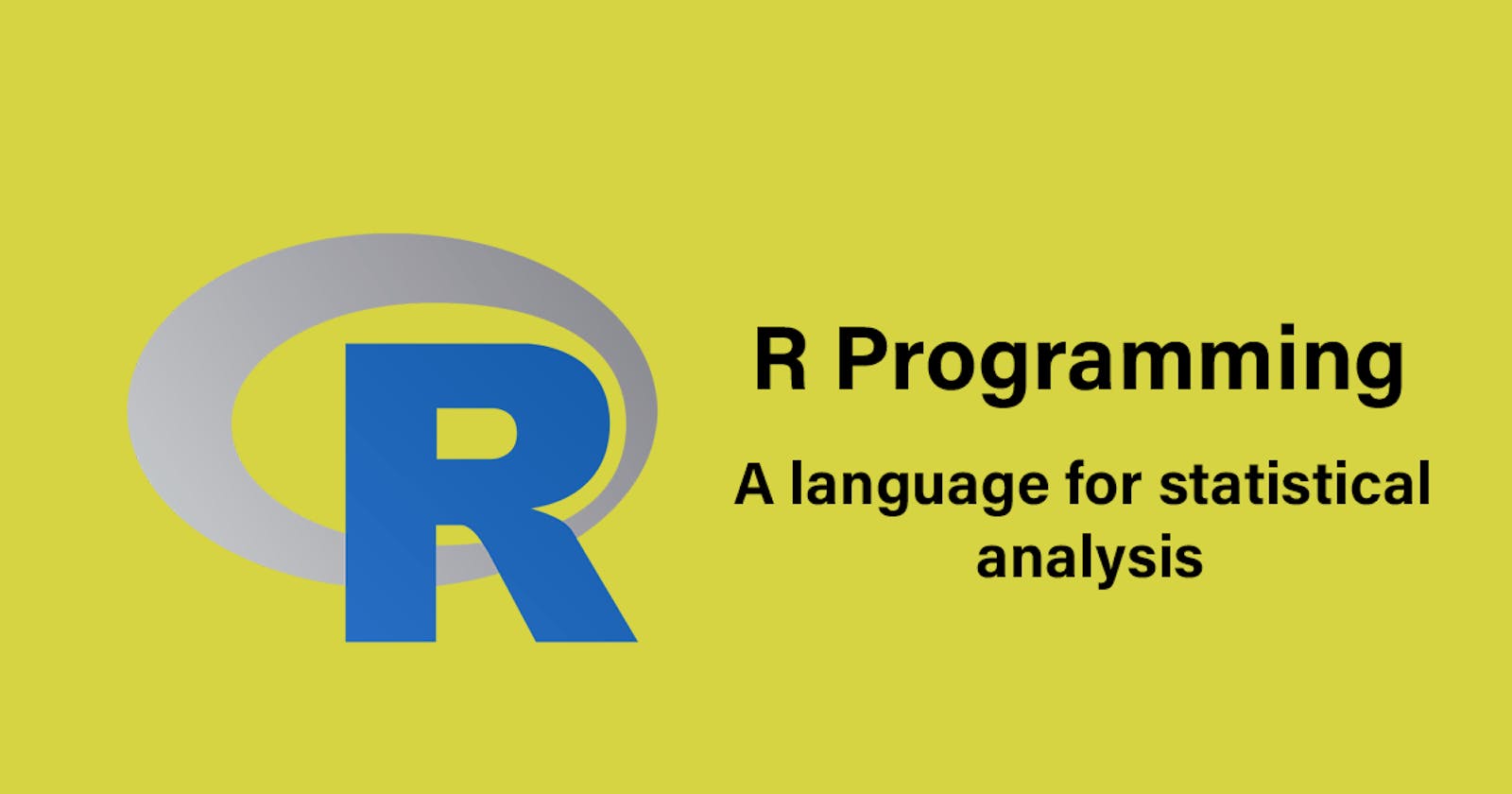We all know how crazy data science is nowadays. We hear a lot about data science projects and more job openings in that field. Data Science is considered the most significant part of a company as it can give future insights based on the data provided.
The R programming language plays a crucial role in processing a large amount of data and performing statistical analysis. There are many tools in data science which we will look at later in other blogs.
So ... What is R?
R is both an environment and a language. It's an environment in the sense that it's an integrated suite of software packages and data that basically enable the R language. The R language in turn allows you to perform statistical analysis and data mining techniques such as the use of probability distributions, hypothesis testing, creating linear models, aggression, logistic regression, non-linear models and so on.
R is very versatile and it covers a whole range of statistical techniques and algorithms when it comes to data mining as well as analysis. Also, R allows you to create complex graphs, so you can generate simple one-dimensional graphs or create more sophisticated graphs like two-dimensional or multi-dimensional graphs.
Data types:
R has 6 basic data types.
character
numeric
integer
logical
complex
Character Datatype:
The char type in R consists of alphabets and special characters. It stores the character value or strings. The best way to declare a char value is to wrap the value inside a single or double inverted comma.
char = "Quasar Community"
print(class(char))
//OUTPUT :-
"character"
Numeric Datatype:
The numeric data type is decimal values. The default data type for numbers in R is a numeric data type. If we assign a decimal value to a variable x, then it will be of numeric type.
x= 10
print(class(x))
//OUTPUT :-
"numeric"
Integer Datatype:
The integer data type consists of all integers. One can create as well as convert a value into an integer using the as.integer() function.
X= as.integer(10)
print(class(x))
//OUTPUT :-
"integer"
Logical Datatype:
The logical datatype takes the value true or false. This type of variable is created as a result of comparing two other variables.
x=4
y=4
z=x>y
print(z)
print(class(z))
//OUTPUT :-
TRUE
"logical"
Complex Datatype:
Complex data types are a set of all complex numbers. The complex data type is used to store numbers with an imaginary component.
x= 4+3i
print(class(x))
//OUTPUT :-
"complex"
How to find the data type of an object:
In order to find the data type of an object, one has to use the class() function. The syntax for doing so is mentioned below.
syntax:
class(object)
# to find the data type of an object
# Logical
print(class(TRUE))
# Integer
print(class(3L))
# Numeric
print(class(10.5))
# Complex
print(class(1+2i))
# Character
print(class("12-04-2020"))
//OUTPUT :-
"logical"
"integer"
"numeric"
"complex"
"character"